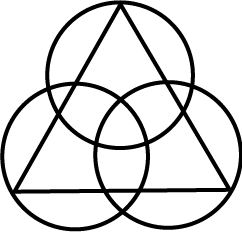An interactive generative art piece made with openFrameworks that allows users to manipulate shapes on the screen through the use of sliders.
A precursor to my "Organic v Geometric" work.




Inspiration & Process
I was inspired by one of the examples from the Book of Shaders chapter and started looking for previous projects which presented similar visuals online. I found a great sketch by junkiyoshi and took inspiration from his work to integrate in to my own 'mandala' piece (scroll down to see)
I started off with my previous sketch and started to make some modifications. The first thing I did was remove the circles that were drawn previously and replaced them with the ofVertex shape. Then I added the GUIs in order to actually change the shapes to my liking.
floatSlider1:changes the radius value using noise (values were between 0 and 2)
floatSlider1:changes the radius value using noise (values were between 0 and 2)
floatSlider2: the number of circles (values between 0 and 8)
floatSlider3: the number of rectangles (values between 0 and 70)
Code Development



Supplementary Work
I had previously made a cyclical animation inspired my mandala designs. This was what sparked my Motion project.



I wanted to just try out a new skill on openFrameworks. Since I wasn't super familiar with it ; I thought this sketch would be a fun way to experiment
I intended for the animation to have one shape (i.e. square) repeated and rotating to form a cool, star like pattern.
I also wanted it to change in color in some way (eg. fading from color to color) I took inspiration from the code in my class (Software Art: Image @ NYU Abu Dhabi) in order to change the color over time. I also looked on youtube and found a video which I thought was a really cool and simple way to create geometric animations.
It uses the running application's time as the driver to rotate the rectangles. The scale is set at (0.9) so it takes the initial width and height value and scales it down to 0.9, and so on, to create a bunch of rectangles. I played around with the timing until I was satisfied with it. Next, I added in the color. I chose for the colors to fade from blue to orange, mimicing the colors from the painting. After this, I decided to add circles to the loop, as I thought it made the animation look a lot more 'complete.'